The best web, social and design tools can not only save you time and money but will help you stand out from the crowd. For a small digital team with an even smaller budget, a good resource is invaluable.
I’ve spent a lot of my career collecting links to the best tools and I thought it was about time I shared my favourites. Here are my best 50 tools and resources to boost your digital marketing skills. Hopefully, you’ll find a resource or two on this list that are new to you. Oh, did I mention they’re all free?
Stock images
All these links are public domain images (meaning you don’t need to provide credit or pay for them in any way).
- Gratisography
- Pexels
- Splitshire
- Life of Pix
- New Old Stock – Vintage photography from public archives.
- Negative Space
- Realistic Shots
- Flickr Commons – A huge archive of public images from museums, libraries and more.
- Nappy – Diverse stock photography.
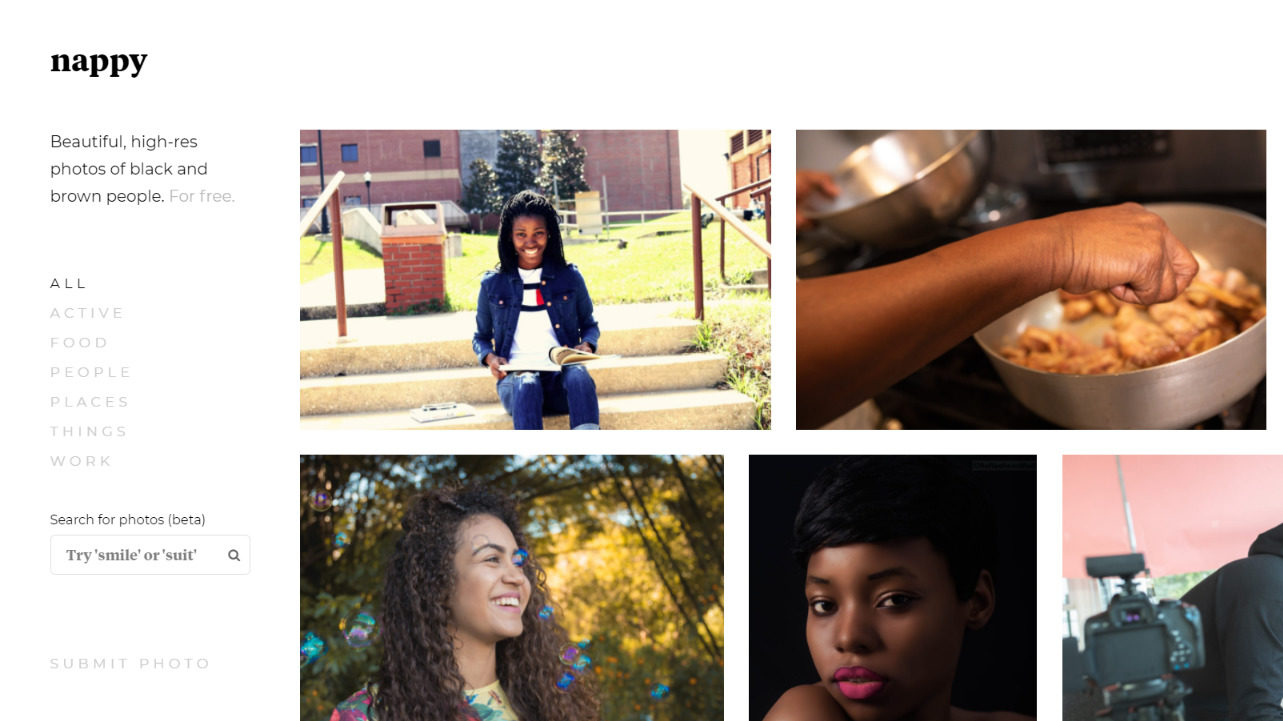
Social media
- Namechk – Check username availability across a load of websites at once.
- Google Data GIF Maker – Build nice-looking data GIFs.
- Giphy GIFmaker – Make your own GIFs.
- Gifs.com – Another quick and easy GIF maker.
- Google Creator Studio – Turn Google Slides into GIFs and video.
- Postcron Image Splitter – Quickly split images for grid and gallery posts on Instagram.
- Google Trends – Discover what’s trending across the world.
- Ritetag – Know which hashtags to use in posts.
- Flipanim – A super easy tool to draw your own flipbook animations.
- Google MyMaps – Create custom Google maps with tags, shapes and pins.
- Twish – Help with advanced Twitter searches.
- Kapwing – Design great looking graphics, GIFs and videos for social.
- Headline Analyser – Check to see how effective your headlines are.
Design
- Stamen maps – Download or embed unique looking maps.
- Canva – A popular and easy to use tool that I use regularly.
- Wordmark – Choose the right font for your designs.
- Pablo – Design text graphics in minutes.
- Duotone – A fun design tool for creating cool two-tone images.
- FlatIcon – Thousands of slick-looking icons free to download. Their patterns generator is a great tool within Flaticon too.
- Snapsneed – An app for easy photo editing but with plenty of functionality. Available on iOs too.
- Fontsruct – Design, share and download your own fonts.
- ColorZilla Chrome extension – A colour pick from websites which also saves a history of recent colours for easy access.
- Pixlr – photo and image editing with a lot of the same functionality as Photoshop.
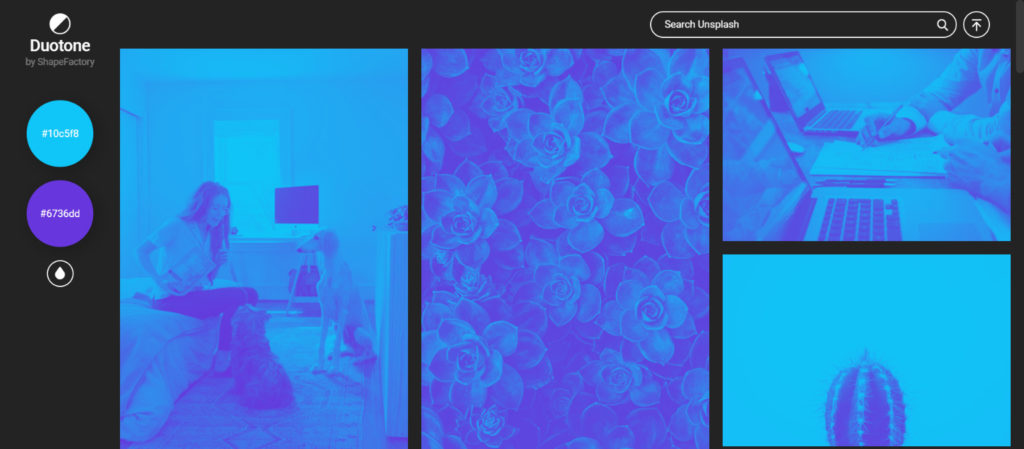
Web and Video
- Nimbus – Screen capture chrome extension – I use this all the time.
- Carrd – Create a one-page website quickly.
- Hotjar – Track how users explore your site using heat mapping.
- Accessible Colours – Check to see if web text and background colour combinations are accessible. Good for checking print and social media design too.
- Vimeo video school – Learn how to create engaging videos with Vimeo’s video school.
- Loom – For screen recording.
- Pexels – Free stock photography and video.
- Mock – Super easy video phone and tablet mockups.
- Kinemaster – Edit video on your phone, loads of functionality for free.
- Stopmotion Studio – An app for creating stop-motion videos. Available on iOs too.
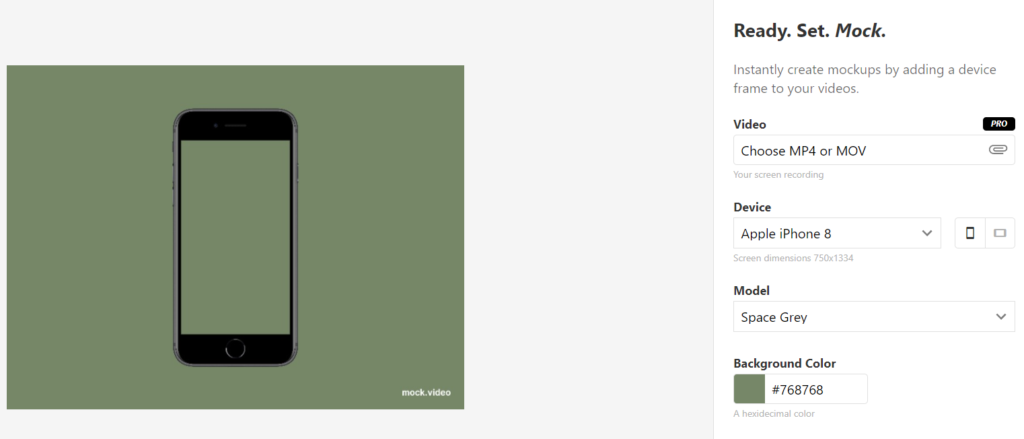
Everything else
- Typeform – Nice looking forms and surveys.
- Airtable – Like excel but with loads more functionality, great for project planning and social media calendars.
- Google Trends – Explore Google’s search trends.
- Anchor.fm – The best tool for easy-peasy podcasting.
- IFTTT – Create ‘recipes’ or automation in your social media accounts including posting Instagram photos to Twitter.
- Grammarly – A second line of defence against typos in tweets.
- Notion – My new favourite collab tool. It’s great for everything: collaboration, databases, project management and more.
- Hemmingway app – Assesses your writing and helps to make sure it is clear and easy to read.
Liked my list of the 50 best web, social and design tools? Got any good links that I’m missing? Let me know in the comments below.
Interested in more digital advice? Take a look at my marketing advice tag.
Great list Tallie, thank you! My additions would be:
https://squoosh.app/ – image compression
https://www.remove.bg/ – remove background from image (of people only!)
https://letsenhance.io/ – AI-powered image resolution adjustment
Thanks Sam, I’ll check those out!